
Integrate Airtable and Telegram to send notifications with a bot
When the advancements of the digital world first appeared in our lives years ago, there was an implicit promise of freeing us from numerous tasks and making our lives easier. Decades later, that promise may have been fulfilled in many aspects, but the tasks continue to add up and the browser tabs multiply.
These types of tools that we build with no code are intended to recover some of that time consumed by repetitive and tedious tasks. In this case, automation has allowed us to recover many hours that would have been spent notifying different work groups.
Our use case is the following: a person works with different Telegram groups, agreeing to constantly publish in the press. Once the publication is scheduled, each client must be notified of their publications, with the link of the post. That entails a round trip from the website to Airtable in this case, and from there to Telegram to notify that the task has already been completed. That is where this automation becomes useful. Of course there may be many other use cases.
How to create a notification automation between Airtable and Telegram using Make.com mailhooks
What we are building:
We will create a system where:
- You update specific information about a customer in Airtable.
- This automatically triggers a message to your Telegram bot.
- The message is sent to different specific Telegram chat groups that are indicated.
Tools needed:
- Telegram : A messaging app where you will receive notifications.
- Airtable : A spreadsheet-like database where you store customer information.
- Make.com : A visual automation platform connecting Airtable and Telegram.
Step by step guide:

- Telegram Bot Settings:
- Go to BotFather on Telegram and create a new bot.
- Write down your bot’s unique token (a string of letters and numbers).
- Start a chat with your new bot and use a tool like this
@userinfobotto get your Chat ID. - In your chat groups where you want to automatically send notifications from Airtable, add the bot you created as admin .
- How to obtain the Chat IDs of the groups in Telegram? Send any message in a group where your bot is already added as admin. Then go to this URL api.telegram.org/bot[API-TOKEN-DE-TU-BOT]/getUpdates . (Replace the square brackets with the token api of your Telegram bot.) There you will find the Chat ID data of your groups, as shown in the image below.
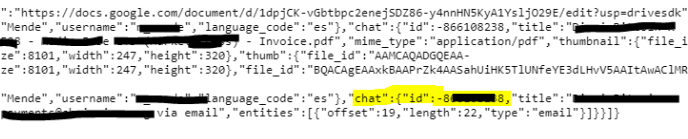

- Prepare your Airtable:
- Make sure you have a table in Airtable where you store customer details.
- Choose a field in this table that, when changed, will indicate that a notification should be sent (for example, a “Notification Status” field that changes to “Yes”).
- Create an automation in Airtable that sends an email when the chosen condition is met. *The email must be sent to the Mailhooks address that Make will provide you in the next step.
- It is important that you have a column with the Chat ID of the chat groups you have on Telegram.
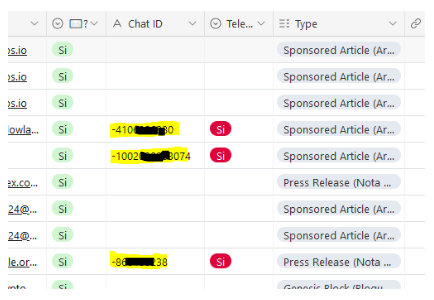
Important notes:
- Negative Chat ID: If you are trying to find the ID of a group chat, the ID will be a negative number. You can find it using the same methods, but the value will be prefixed with “-100.”
- Privacy: Be careful who you share your Chat ID with, as it allows others to contact you directly on Telegram.

- Create the automation on Make.com:
- A new scenario begins at Make.com.
- Adds Make’s Mailhooks module , which allows you to activate when you receive an email.
- Adds the Telegram “Send Message” module.
- Adds the Chat ID field to the Subject in the module configuration.
- Configure the module to create a message using Airtable data. In the example we add the published link and the date.
- Test and adjust:
- Make a change to the trigger field of an Airtable record.
- Check your Telegram bot if you received the notification.
- If necessary, adjust the content of the message or the way Make.com handles the data.
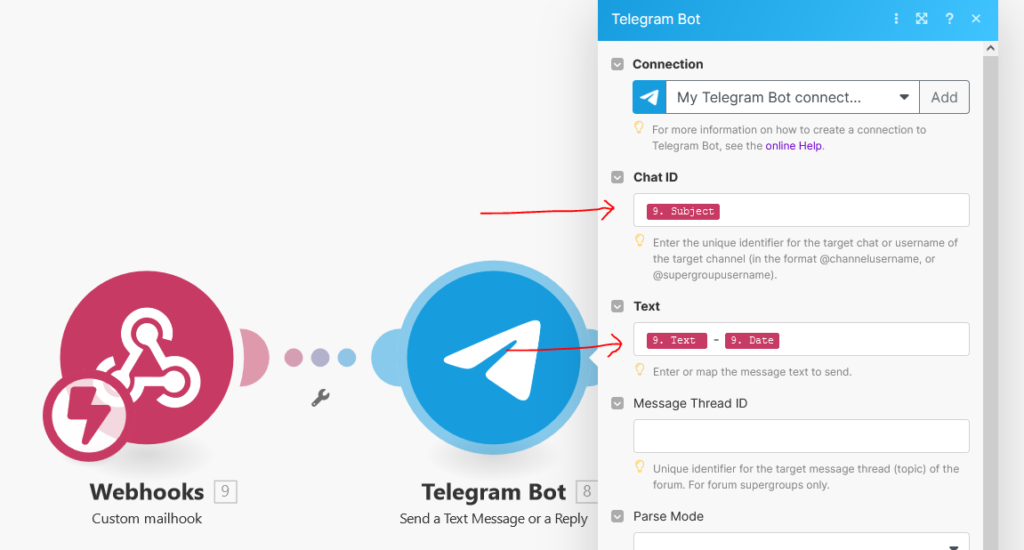
How does it work:
- You update a customer’s information in Airtable, changing the trigger field that triggers the automation.
- Make.com detects this change and takes the relevant details from the customer.
- Make.com tells your Telegram bot to send the message with the customer information to your Chat ID.
- You receive the message in Telegram as if it were sent by your Telegram bot, instantly knowing what has changed.
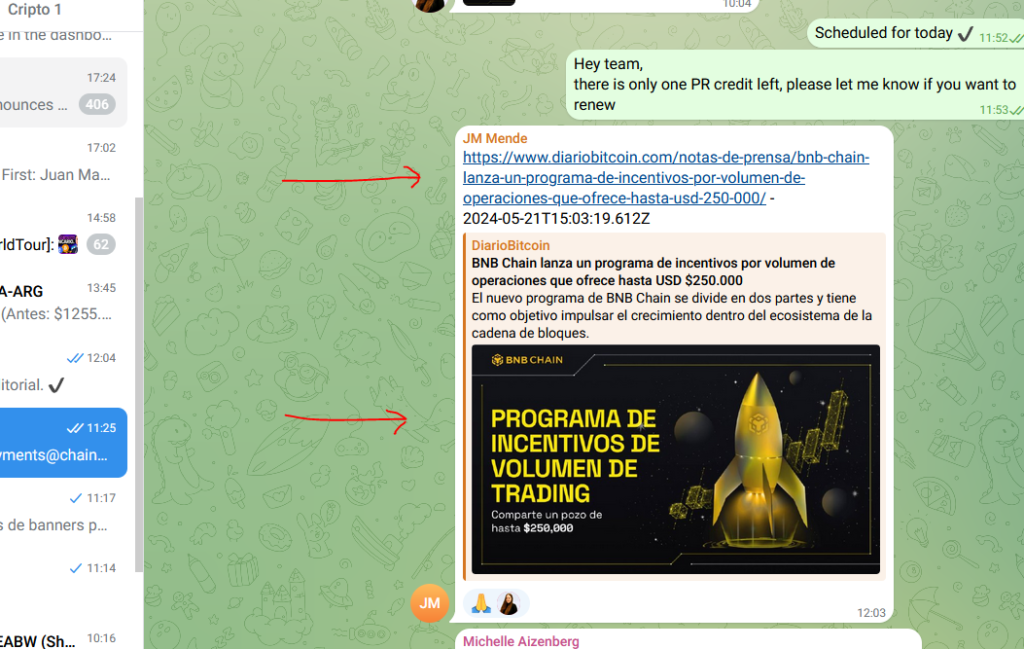
Key benefits:
- Time saving: No more checking and sending messages manually.
- Accuracy: Notifications are triggered by changes in data, reducing errors.
- Customizable: You control what data triggers the message and what the message says.
